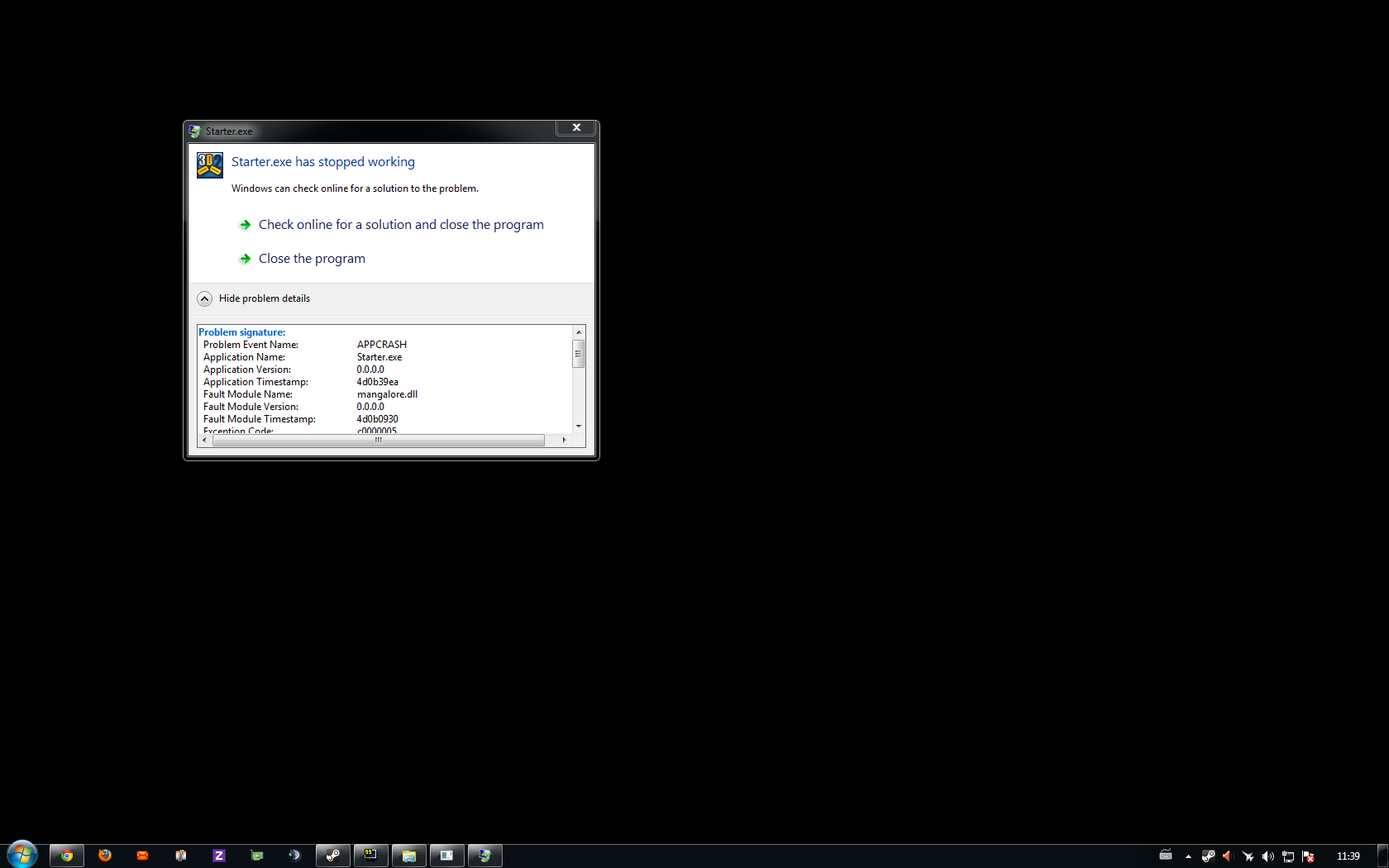Mahkizmo wrote:
I tried to delete the logo.avi and change it with another videofile i renamed to logo.avi
Sadly no success, same error over and over again, "starter.exe as stopped working"
Got all the latest codecs and everything and everything else works without any errors, games, videos, internet and all that, only this simulator that wont run.
1. Have you updated the video card driver to the latest from ATI web site - not from Windows Update?
2. From which link you've downloaded DirectX 9.0c?
3. Have any controllers (joysticks, wheels, etc.) been connected since the last time the game worked fine?
4. Try to uninstall game, then fully delete its folder (if it’ll remain), then fully delete the “Multisoft” folder in “My Documents” folder. And then reinstall the game again, running the distributive with administrator privileges.
5. Turn off any compatibility modes in game shortcut properties.
6. Try to disconnect all additional controllers - wheel, joystick, gamepad, etc.